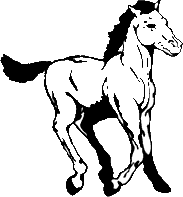Here are answers to some questions that parents frequently ask:
- Zoom Link - The link to a Zoom meeting doesn't work. What can we do?
Please be sure that your student is accessing all Zoom meetings through the homeroom teacher's home page. If it still doesn't work, email the teacher of the class that you can't get into. The teacher will check the link when they aren't teaching.
- Sound Issues - The sound on our laptop stopped working. What can we do?
Please email our Technical Support Specialist, Mr. Flores, at [email protected]. He will try to fix it remotely or arrange for an exchange of devices.
- Device Loans - May we borrow a device for our student who is enrolled at ANES?
Yes. Please contact the school office to arrange a time
- Locked Laptop - My child is locked out of his computer. Can you unlock it?
When the username and/or password is entered incorrectly a number of times, the laptop will automatically lock for about 30 minutes. We can't unlock it, but it will unlock by itself after that time.
- Camera - We can see others in the Zoom meetings and they used to be able to see us, but now our camera isn't working.
If you borrowed a laptop from ANES, there may be a tiny camera lens privacy cover. Look into the camera and, if you see faint diagonal white lines, gently slide the lens cover latch above the camera to the left
- Updates - We borrowed a laptop. How can we update it?
Please take the laptop to one of the Wi-Fi hotspot locations. The one closest to ANES is at Lake Ridge Middle School. You can also access the school Wi-Fi from the benches right outside the main entrance. List of Wi-Fi locations.
- ParentVUE - How do we get a ParentVUE account?
Please contact Mrs. Rodriguez at [email protected].